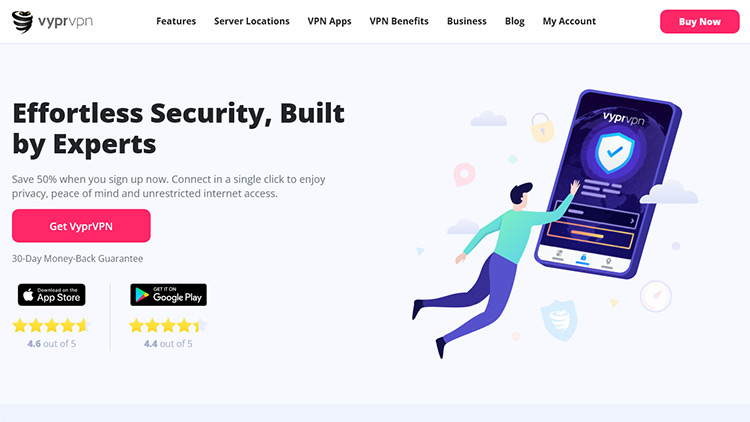VyprVPN is owned by Golden Frog, the company behind Usenet and they’ve been operating the VPN service for six years which gives it some maturity.
All of the VyprVPN software is developed in-house and their flagship Chameleon™ technology uses OpenVPN 256-bit AES encryption which is robust. This coupled with VyprVPN owning and controlling the DNS along with all 50+ global servers running the service, gives VyprVPN full ownership over the securing process.
The proprietary nature of the software coupled with the option of their Chameleon™ metadata scrambling technology, is one of the reasons the service is so popular in China, as it is claimed to thwart Chinese censorship and most notably The Great Firewall of China.
This scrambling technology is also claimed to prevent bandwidth throttling by Internet Service Providers who are unable to spot when users are streaming services online. Deep packet inspection by anybody able to observe the traffic is also made prohibitively difficult.
Some criticisms has been leveled at VyprVPN for their policy of retaining data for 30 days which includes: source IP address, VyprVPN IP address, times and data quantity however the company claim this is for purposes such as billing and troubleshooting and they do “not log a user’s traffic or the content of any communications” . Some Usenet users have claimed they had their Vypr VPN service terminated after DMCA notices due to the “two-strikes-and-out” acceptable use policy.
On the flip-side it has long been suspected all VPN providers log some activity in one way or another and Vypr VPN has been praised for at least being transparent.
Costs:
Vypr VPN comes in three flavors:
Basic: $6.67 per month charged annually or $9.99 charged monthly.
Pro: $8.33 per month charged annually or $14.99 charged monthly.
Premier: $10.00 per month charged annually or $19.99 charged monthly.
All come with unlimited data usage. Some of the more robust security features are not available in the basic package which only allows for PPTP. The main difference between the Pro and Premier versions are the allowed simultaneous connections, with Pro allowing two and Premier allowing three. Simultaneous connections are handy if you want to connect from different devices at the same time.
There is also a fully featured free three-day trial version.
Usability:
The supported platforms are impressive: Windows 8, 7, Vista, Mac OS X, iOS, Linux and Android.
Signing up for the free-trial service is a breeze; supply your email and password and wait for the confirmation email. Click the emailed link and select your download platform:
Vypr VPN download
The download takes seconds as the app is very lightweight.
The installation wizard is so straightforward as to not merit further comment.
On completion the app pops up:
Vypr VPN App
Simply hit the log in button, provide your username and password and you’re connected.
The options button on the app opens up a dialogue for very granular control of the service:
Control Panel
The connection page allows for automatic connection on operating system start up, automatic reconnection when disconnected and a kill switch to stop internet traffic when the VPN is disconnected. This all adds to peace of mind when surfing anonymously, as it is all too common with some VPNs to become disconnected and the user not realize, revealing their IP.
The Protocol page allows you to choose your encryption protocol and strength: OpenVPN protocol
160-bit or 256-bit, L2TP/IPSEC 256-bit, PPTP 128-bit and the proprietary Chameleon™ 256-bit.
Vypr DNS
The DNS page is set to Vypr VPN by default but does allow for 3rd party DNS servers. The DNS leak prevention is also selected by default and as this has been an issue with VPNs in the past, I decided to check the veracity of this through dnsleaktest.com, which confirmed there was no leakage.I did this test after selecting the Vietnam server, another good feature in the app allowing you to select your geolocation.
Vypr General Page
The General page is as you would expect with: desktop notifications, sound and language options. Plus the option to launch Vypr VPN on login. You can also disable the local connection log.The account page includes information on account name, type, data usage, update check, version, etc.
The Vypr VPn website gives you your own account page within which you can access additional services at no extra cost.The first additional service is Dump Truck, which is a Dropbox style secure online storage providing 5GB of space. Again there are nice apps to download for various operating system platforms for syncing.
The second additional service is Cypher, an encrypted messaging app for Android and iOS.
Vypr VPN claims to be the fastest in the world and I don’t know if that’s true, but a check on download/upload speeds compared with my Internet connection without VPN, shows only slight speed degradation, which is to be expected, especially when selecting servers geographically distant.
Conclusion:
A slick, mature VPN, with a very user friendly app for most platforms. Good level of control over configuration and encryption protocols. Pricing is on the higher scale of average for a VPN and I was disappointed to note only credit card and Paypal are accepted for payment; no virtual currencies such as Bitcoin. This coupled with the logging policy will concern the most privacy conscious.